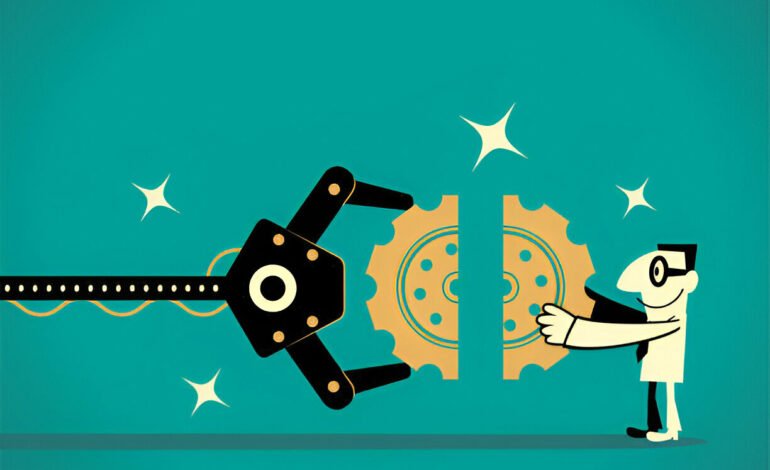The Social Media Content Calendar Template Every Marketer Needs
Social media marketing can feel like trying to navigate a maze without a map. But what if there was a tool that could help you plan your posts, stay organized, and ensure you’re always on top of your game? Enter the social media content calendar. This article will walk you through everything you need to know about creating a social media content calendar template that every marketer should have in their toolkit.
What is a Social Media Content Calendar?
A social media content calendar is a planning tool that helps you schedule and organize your posts across various platforms. Think of it as a roadmap for your social media strategy. It allows you to plan ahead, ensure consistency, and keep track of important dates and events. Without it, you might end up scrambling to come up with content at the last minute, leading to stress and inconsistency.

Why You Need a Social Media Content Calendar
Why is having a social media content calendar so crucial? Imagine trying to cook a complex meal without a recipe. You might get there eventually, but it will take longer and probably won’t taste as good. A content calendar ensures that you have a clear plan and can execute your strategy smoothly. Here are a few key benefits:
- Consistency: Regular posting is essential for maintaining engagement. A calendar helps you stick to a schedule.
- Time Management: Plan your content in advance and save time in the long run.
- Improved Quality: Spend more time crafting high-quality content rather than rushing to post something at the last minute.
- Better Campaign Planning: Coordinate your posts around product launches, holidays, and other important dates.
Key Components of an Effective Calendar
To build a useful social media content calendar, you need to include several key components:
1. Content Categories
Identify the types of content you’ll post, such as blog posts, videos, infographics, quotes, and promotions. This helps in maintaining a balanced mix of content.
2. Posting Schedule
Decide how often you will post on each platform. Consistency is key, but it’s also important not to overwhelm your audience.
3. Content Ideas
Brainstorm content ideas in advance. This can be anything from upcoming events, industry news, or user-generated content.
4. Responsible Team Members
Assign tasks to your team members. Knowing who is responsible for creating, editing, and posting content ensures accountability.
5. Performance Metrics
Track the performance of your posts. This could include likes, shares, comments, and engagement rates. Use this data to refine your strategy.
How to Create Your Own Template
Creating your own social media content calendar template is easier than you might think. Here’s a step-by-step guide:
- Choose Your Platform: Decide where you will create your calendar. Options include Excel, Google Sheets, or specialized software like Hootsuite or Trello.
- Set Up Your Template: Create columns for each day of the week, platforms, content categories, and metrics.
- Fill in the Blanks: Start adding content ideas, scheduled posts, and responsible team members.
- Review and Adjust: Regularly review your calendar and make adjustments based on performance metrics and feedback.
Choosing the Right Tools
There are many tools available to help you manage your social media content calendar. Some popular options include:
- Hootsuite: Great for scheduling posts and tracking performance.
- Buffer: User-friendly with excellent analytics.
- Trello: Ideal for team collaboration and content planning.
- Google Sheets: A flexible and free option if you prefer a custom approach.
Best Practices for Using Your Calendar
To get the most out of your social media content calendar, follow these best practices:
- Stay Flexible: Be ready to adjust your calendar as needed. Social media trends can change quickly.
- Plan Ahead: Aim to have at least a month’s worth of content planned out.
- Engage with Your Audience: Don’t just post and forget. Engage with your audience by responding to comments and messages.
- Analyze and Adapt: Regularly check your performance metrics and adjust your strategy accordingly.
Common Mistakes to Avoid
Avoid these common pitfalls to make sure your content calendar works effectively:
- Overloading Your Calendar: Don’t plan too many posts. Quality over quantity is key.
- Ignoring Analytics: Without tracking your performance, you won’t know what’s working and what’s not.
- Being Inconsistent: Stick to your posting schedule to maintain engagement.
- Not Adapting to Each Platform: Customize your content for each platform rather than using a one-size-fits-all approach.
How to Adapt Your Calendar for Different Platforms
Each social media platform has its unique features and audience. Here’s how to tailor your content for each:
- Facebook: Focus on longer posts, videos, and community engagement.
- Instagram: Visual content is key. Use high-quality images and stories.
- Twitter: Keep it brief and to the point. Utilize hashtags effectively.
- LinkedIn: Professional and informative content works best here.
Measuring Success
How do you know if your social media content calendar is working? Track these metrics:
- Engagement: Likes, comments, shares, and retweets.
- Reach: The number of people who see your posts.
- Conversions: How many people take action after seeing your post, such as visiting your website or making a purchase.
- Follower Growth: The rate at which you’re gaining new followers.
A well-organized social media content calendar is an indispensable tool for any marketer. It helps you plan ahead, stay consistent, and ensure that your content resonates with your audience. By following the steps outlined in this article, you’ll be well on your way to creating a calendar that boosts your social media success.