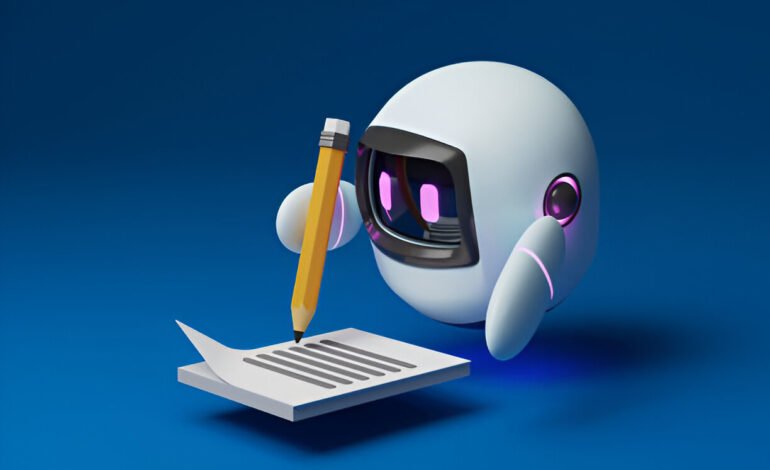AI-Powered Background Removal Tools for Photographers
Photography is an art that captures moments and emotions, but editing those photos can sometimes be tedious. One task that photographers often face is removing backgrounds from images, which can be time-consuming and challenging. Thankfully, AI-powered background removal tools are changing the game. These tools offer a quick, efficient, and precise way to remove unwanted backgrounds, helping photographers focus more on their creative work.

What are AI-powered background removal tools?
AI-powered background removal tools are the software solutions that employ this intelligence to automatically detect and remove image backgrounds. These tools analyze the content of an image, thereby detecting a subject and separating it from the background with minimal manual intervention. This could save hours of editing time for photographers.
How do these tools work?
These AI background removal tools rely on complex algorithms combined with machine learning models to make sense of the different elements comprising the image. The algorithm will precisely differentiate between the subject and the background through color, texture, and object boundaries. It then removes the background, leaving you with a clean and isolated subject ready for further editing or use in various compositions.
Benefits of Using AI Background Removal Tools for Photographers
AI-powered toolsets come in particularly handy for photographers
- Time-Saving: They save hours where it would take by hand-especially for the most difficult pictures-doing it in a matter of seconds.
- More Precise: These tools are often more accurate than manual methods when it comes to intricate details like hair and fur.
- Ease of Use: Advanced skills in Photoshop are not required. Most AI-powered tools are relatively user-friendly and thus available to photographers of all skill levels.
- Consistency: AI tools ensure that all your images have professional results and consistency. Top AI-powered Background Removal Tool
Top AI-Powered Background Removal Tools
Several AI-powered background removal tools are designed particularly for photographers, and some of the best among them are listed below.
- Remove.bg: Being super-fast and highly accurate, Remove.bg has become one of the favorite tools of photographers. It does have a free version but also has some added features in its paid full version.
- Adobe Photoshop: Traditionally a manual tool, today, with AI-infused features like the option to ‘Select Subject’, it makes the task of background removal seamless and quick. Of course, it still does have some pretty powerful traditional tools buried inside, but that is beside the point.
- Canva Pro: Canva does offer an extremely user-friendly Background Remover as part of its graphic design platform, so it is perfect for photographers who indulge in designing too.
- Fotor: The AI background remover at Fotor is quite excellent for those who are looking forward to an integrated photo editing tool.
Comparing AI Tools with Traditional Methods
Conventionally, background removal was painful work done by hand, often using the lasso, pen tool, or magic wand of some image-processing program. These methods were very well-controlled, but they tended to be painfully time-consuming and required some finesse. AI tools automatically give faster results, yet surprisingly with a very high degree of accuracy. In the case of particularly complex images, some tweaks may still be needed.
How to Choose the Right Tool for Your Needs
While choosing an AI-powered background removal tool, consider the following criteria:
- Image Complexity: For intricate images with complex backgrounds or fine details, you’ll want an advanced AI tool.
- Budget: While some of the tools are absolutely free, others do require some investment to access premium features. You need to balance it out with what suits your budget.
- Integration: See how well it integrates with your workflow or other necessary software.
- Ease of Use: If not comfortable with technology, then you should look to have a tool that is easy and convenient to use.
Tips for Effective Background Removal
Few tips for effective background removals, even with an AI tool:
- Start with a High-Quality Image: The quality the original image is the better it becomes for the AI to differentiate between the subject and background.
- Choose the Best Tool for the Job: Certain tools work better with image types. Play around to see which tool works best for you.
- Make Manual Adjustments When Necessary: Sometimes Manual Adjustments Are Needed: Don’t be afraid to correct the AI when needed for a perfect finish.
AI in Photography: The Future
AI is constantly developing, and its usage in photography day-to-day is increasing. In the future, we shall have even more advanced tools that will help eliminate backgrounds but also improve images in ways we cannot imagine today. Staying updated with matingpress such trends becomes of utmost importance as a photographer to remain competitive within the field.
Common Mistakes to Avoid When Using AI Tools
- Relying Too Much on AI: Too much reliance is put on AI. With all its power, AI is not perfect, so always check the results and make any adjustments as needed.
- Ignorance of Image Quality: AI tools perform best when using high-quality images. Try to avoid the usage of low-resolution or blurry photos.
- Missing Learning Process: Even though AI tools are very easy to use, one should take out some time to learn about their features so that one can use them to maximum effect.