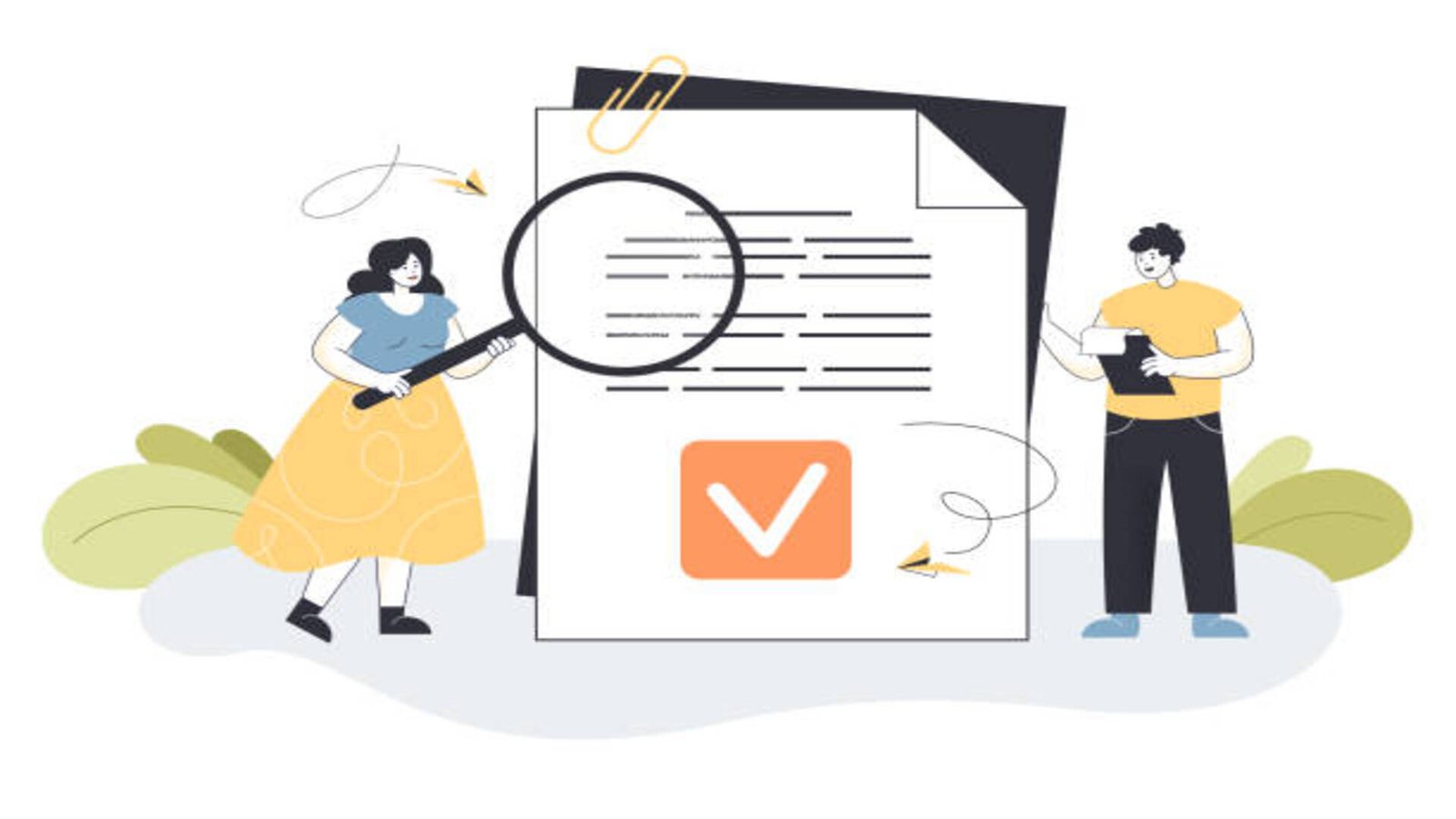Unlocking Hidden Details on Facebook Marketplace: A Step-by-Step Guide
Navigating Facebook Marketplace can be compared to how one searches in a treasure trove—sometimes, some real treasures are just out of view. If you ever wonder how to see the hidden things on Facebook Marketplace, be sure that you are not the only one. Most of the time, users are normally in this quagmire of listings that seem to hold back some of the most important pieces of information. This is a step-by-step guide to help users see that elusive information and get the most from their Marketplace experience.
Facebook Marketplace
Facebook Marketplace is something like an online bazaar where people can buy and sell a wide range of things within their local community. The site provides a great deal of diversity in products, from furniture to gadgets, most often at very competitive prices. As is the case with any marketplace, however, things don’t always go exactly as one would want them to. The seller may miss, or even omit, some very important details. In this article, learn how to see below the surface of such murky waters.
Why Some Information is Hidden
Wonder why some information is blurred or not at all present? Sometimes, it’s really easy—the sellers just forget to include it. Other times, the sellers may specifically omit certain information so that buyers will email them directly to inquire about the information. The reason this happens is so they can establish personal contact with all buyers who may be interested. Knowing why this happens is the first step to finding those jewels in the site.
Common Types of Hidden Information
Contact Information: Most sellers do not provide their phone numbers or email addresses; most of them use Messenger as the means of communication.
Item Condition: Some listings do not indicate any wear and tear, which puts buyers into wondering what exactly they are getting.
Additional Photos: Most sellers only upload one or two photos, avoiding views that could show flaws or other important information.
Location and Delivery: Many a time, the location or options to deliver are very vague, making it even more difficult to decide if pursuing an item for is worth it.
How to Find Out a Seller’s Contact Info
To get in touch with a seller, the first place to start is the Messenger feature. Click on the “Message” button under the listing to open a chat window. Introduce yourself and ask any questions you have. Some sellers may be hesitant to share personal contact information initially, but building rapport can help them feel more comfortable.
Tip: If a seller has gone AWOL, swing by their Facebook page. You might find that they’ve listed additional contact information publicly, or maybe there is a pattern in their activity that can indicate when they’re most likely to respond.
Item Condition and Description Details Revealed
When a listing really isn’t that clear about the condition of whatever it is you’re looking at, don’t be afraid to ask the seller. Sometimes asking your questions in the right words will get you a better response.
Analogy: Purchasing a used car isn’t the same as asking if it runs—you would want to know if it had been wrecked.
Uncover Hidden Photos and Videos
If you suspect that a listing doesn’t show it all, literally, do not be scared to ask the seller if they would have more photos or even a video. More often than not, sellers are more than willing to oblige but did not think of uploading them in the first instance on techatechpro.
Pro Tip: Informing them that you’re really serious about buying could be the prod they need to share more visual materials.
Get Location and Delivery Information
More often than not, it is not specified, leaving it to the buyer’s imagination of how long a journey they have to take. Reach out to the seller and ask about their location and whether they will deliver or not. Provided he seems vague, he might be open to negotiating the delivery or even meeting halfway.
Rhetorical Question: Who doesn’t love the convenience of a front-door delivery for that perfect find?
How to Read Between the Lines of Reviews
Reviews may go a long way in telling you about the character of a seller, but sometimes they need a little interpretation. Note if there are feedback patterns where many people are complaining about lack of information or speed of response. Acknowledged honesty and transparency should be viewed as a plus.
Tip: It helps to see the date of the reviews. Recent reviews most accurately portray how the seller is performing today.
Using External Tools to Find Hidden Info
Sometimes you need to leave Facebook to find out more. Reverse image search tools let you check whether the photos are real or fake. The seller’s name searched outside of Facebook might yield more results about their reputation.
Warning: Be careful with third-party tools, and never compromise on privacy.
How to Stay Safe Uncovering Hidden Information
Be very considerate about keeping yourself safe. Never give your home address or phone number to any sellers unless you have proved that they are credible.
Key Point: Meet in a public place, and take a friend along while picking up items.
Understanding Facebook’s Privacy Policies
Facebook has very strict privacy policies in place to protect its users. These policies are designed to ensure that sensitive information isn’t shared without consent. Knowing about these guidelines will help you go around the Marketplace more effectively and avoid possible traps against your privacy.
Remember: Respect other people’s privacy just as you would want yours respected.
Tips on How to Buy on Facebook Marketplace Successfully
Check the Seller: Scroll through his/her profile and reviews to get an idea of how reliable he/she is.
Inquire about the Item: If possible, do inspect the item yourself before finalizing the deal.
Trust Your Instincts: If something feels off, it’s okay to walk away from the deal.