These are some easy Spotify tricks that will change how you go about using this mega-popular music streaming service. Whether you are an occasional listener or a die-hard music fan, these tricks are definitely going to change the way you listen to your music—from discovering new tunes to organizing playlists; it’s all been covered.
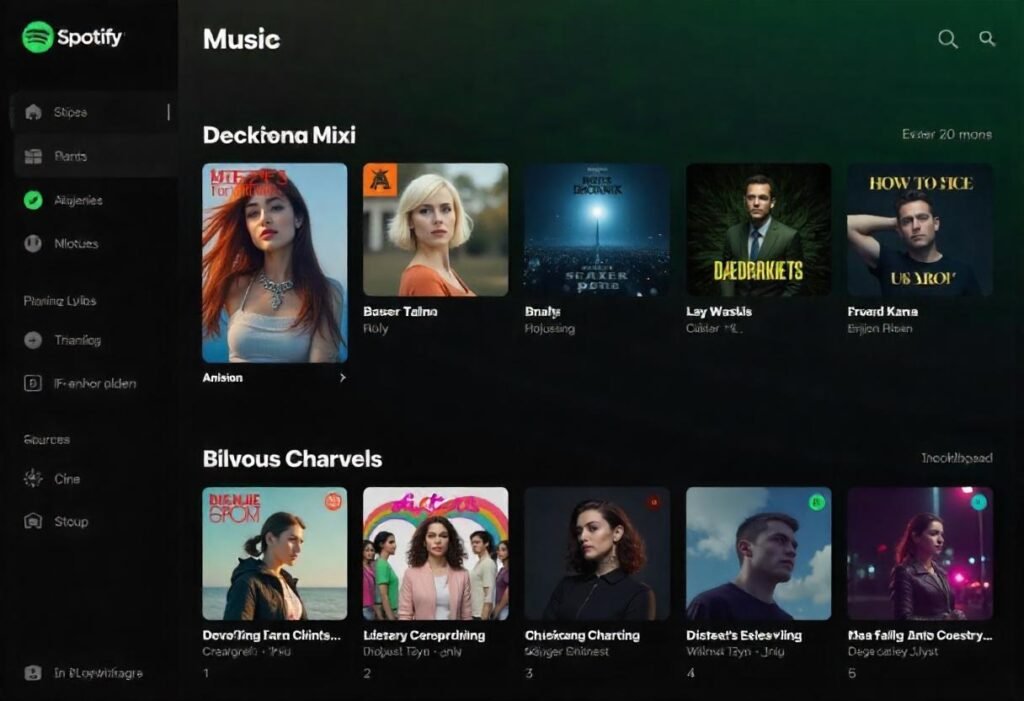
Table of Contents
Discover New Music in Spotify
The coolest thing probably about it, though, is how easily new music can be discovered. it has algorithms that curate personalized playlists, like “Discover Weekly” and “Release Radar,” from songs in the general listening habits of its users to introduce them to new artists and songs they have yet to come across. More like a personal DJ, way wiser than you:
Collaborative Playlists
Feel like creating the ultimate party mix with your buddies? Collaborative playlists allow multiple users to add or remove those great tracks. It is probably the most fantastic way in which one can share and discover all the new cool stuff. Just start a playlist, enter into collaborative mode on a playlist, and then share it with all your friends.
Spotify Radio
Perhaps the best feature for the exploration of new genres and falling in love with new favorites is Spotify Radio. Right after it has fired the first shot of its radio session with one of your best songs, This will keep providing similar songs, most loved artists, or albums, making an endless playlist of your liking; it is almost like tuning to a radio station that will only play your favorite songs.
Take Advantage of Daily Mixes
Then Spotify’s Daily Mixes will take favourites and mix them with some recommendations. The mixes refresh regularly and form the best way through which a user can have their favourite tracks mixed with newer ones. They seem in various versions, focusing by genre or mood based on a user’s listening history.
Master Spotify’s Search
It’s also way stronger in search than most people realize, in that you can search lyrics to a song, look for different versions of the same song, or even songs by mood and genre. Of course, there are some filters, like “year” or “genre,” that you can use for it.
A well-organized library of playlists will just take your tricks to the next level. Arrange your folders by genre, by mood, or into anything it could be. You can even add descriptive titles and custom cover images of a playlist so it looks appealing to the eye and can be navigated.
Crossfade for Seamless Transitions
One track will fade into the other, using this crossfade feature, forming one great, unbroken listening experience. Perfect for parties or working out, or any time you need the music to play continuously. You can set the crossfade duration in preferences.
Sometimes you will feel like listening to those guilty pleasure songs without anybody knowing. When you enable private listening mode, you will have all those songs that you want to hear but don’t feel like sharing with others in your followers. Clicking will start a private session so that whatever you are listening to won’t appear to others.
Download Music for Offline Listening
No internet on that road trip? No problem! In any case, Premium users can download tracks, albums, and playlists they want to have with them when they are probably going to be offline from the internet. Undoubtedly, these save one’s neck during a long flight or road trip and may be without streaming.
Spotify Connect
With Spotify Connect, you can start playing some music from your smartphone and switch things over to the speaker system, your smart TV, or another certified device. So, as long as the devices are able to connect on the same Wi-Fi network, nothing stops this. Easily move your music across these devices—perfect when you want your happy tunes to keep belting in whatever room you happen to be standing in.
Browse Spotify Wrapped
As the year comes to an end, Your Wrapped displays your personal listening: all the energy you put into those most played songs, artists, genres, and many more. You have the opportunity to look at your artistic journey through the year and share your favorite picks with friends.
Spotify Profile Customizations
Your profile is not just a name and a picture. You can write a bio, let everyone know what you’re currently listening to, and draw attention to any playlists you love. A perfect way to show off that strange, eclectic music taste of yours and find kindred souls in other users.
Sharing on it is pretty easy. It could be a track, album, or playlist sent to a friend straight from inside the app, or music, of course, that can be shared on social Media sites. Then sharing songs and discovering new records based on your circles becomes so easy.
Questions ? Look here.
Spotify Discover Weekly is a personalized playlist that updates every Monday, featuring songs curated based on your listening habits and preferences.
Crossfade blends one song into the next for smooth transitions. You can enable it from the app settings and set the duration between tracks.
Yes, Spotify Premium allows you to download songs, albums, or playlists for offline listening on mobile or desktop.
You can share tracks, albums, or playlists by clicking the “Share” option and sending links through messaging apps or social media.
Yes, but playback is limited to one device at a time unless you’re using Spotify Connect.
You can organize playlists using folders (desktop only), rename them, and add custom images or descriptions for better navigation.
Great article!! This post exceeded my expectations.馃憤