Huge cyber attacks against businesses ranging from small enterprises to large corporations occur in today’s world of all things digital. Whether you have a small company or run a large one, this is the reality that comes close and never fades away. However, there is excellent news: by taking proactive measures, you can absolutely bring these risks down. Here is how to prevent your business from falling to cyber attacks and also fortify your overall security posture.

Table of Contents
Cyber-Attacks
Cyber attacks are, simply put, efforts by hackers aimed at stealing information or, more generally, disrupting systems. These attacks can target sensitive information within your business, such as client data, financial records, and trade secrets. Given the rapid shift toward digital operations, it’s more critical than ever for businesses to protect themselves against such threats.
Why Do Cyber-Attacks Pose Such a Huge Threat?
On one hand, while cyber attacks may often be a pretty devastating blow to your business, an attack might leak or ransom your firm’s private information—ones for which you may face financial losses and reputational damage, even culminating in potential legal consequences. Wake up one morning to find private information from your firm leaked or being held hostage. That financial cost might be pretty staggering, but the long-term destruction to your reputation is probably worse.
Forms of Cyber-Attacks in Normal Shape
Cyber attacks can come in any form or shape, but once you understand them, you will know when your business is actually attacked by the attackers. Below are the most common forms of cyber attacks:
- Phishing: A misleading email that dupes you into exposing personal information.
- Ransomware: A malware that encrypts data for money to be paid before it opens to access.
- DDoS (Distributed Denial of Service): Overload a server, so users become unable to access it.
- Malware: Malicious software to damage or disrupt your systems.
How to Detect a Cyber-Assault
Early detection is what should limit the damage of a cyber-assault. So how do you know if you are currently under attack? This is how you look for signs:
- Unusual activity on your network, or your network slows.
- Unwanted access attempts to your systems.
- Your systems suddenly go down for no apparent reason, or data is deleted.
- You get spam or phishing attacks in multiple copies.
The quicker you identify the red flags of cyber attacks, the quicker you can act—and minimize the extent of damage spread.
Password Security
Yet another practical and simple way to safeguard your business is through password protection. Consider passwords as the locks of the safe entry doors into your company’s information assets. Tenuous passwords are like opening the front door of your house for cyber attackers, making your business vulnerable to cyber attacks. Passwords must be strong, alphanumeric or alphanumeric combined with symbols, and not reused on multiple sites.
Multi-Factor Authentication
No matter how strong the password is, it can fail. Then comes MFA to be a defense mechanism for the user. MFA authenticates two or more than two forms of verification before allowing access to the user. It is like putting a second lock on your door-if one fails, the other keeps intruder out.
Employee Training and Awareness
Cyber security should not strictly fall only to your IT department, but it is assuredly an activity that should be done among your employees. Educate your employees on how to identify phishing emails, what secure passwords are, and various best practices in cybersecurity. However, human error is the cause of most cyber attacks.
Install Updates and Patch Your Software Normally
Old software-be it an unwelcome mat for hackers. Keep all your software up-to-date and ensure there are patches for security in the entire system; it would help plug the loopholes, which cybercriminals often exploit. Take it from your operating system to your antivirus program or any other business software. Keeping everything updated is a must for your security.
Secure Your Network Using Firewalls
Firewalls act as a barrier between your internal network and the outside world. They filter incoming and outgoing traffic, blocking any malicious attempts to breach your systems. Think of firewalls as the gatekeepers, allowing only trusted traffic into your network while keeping threats out.
Regular data back up
Data Backup It is one of the great comfort measures in case of a cyber attack, especially when it is about ransomware. If hackers lock or encrypt your data, you can retrieve them instead of paying for ransom from a backup. Make sure that your backups are safe and that frequent tests are done on them to verify their effectiveness.